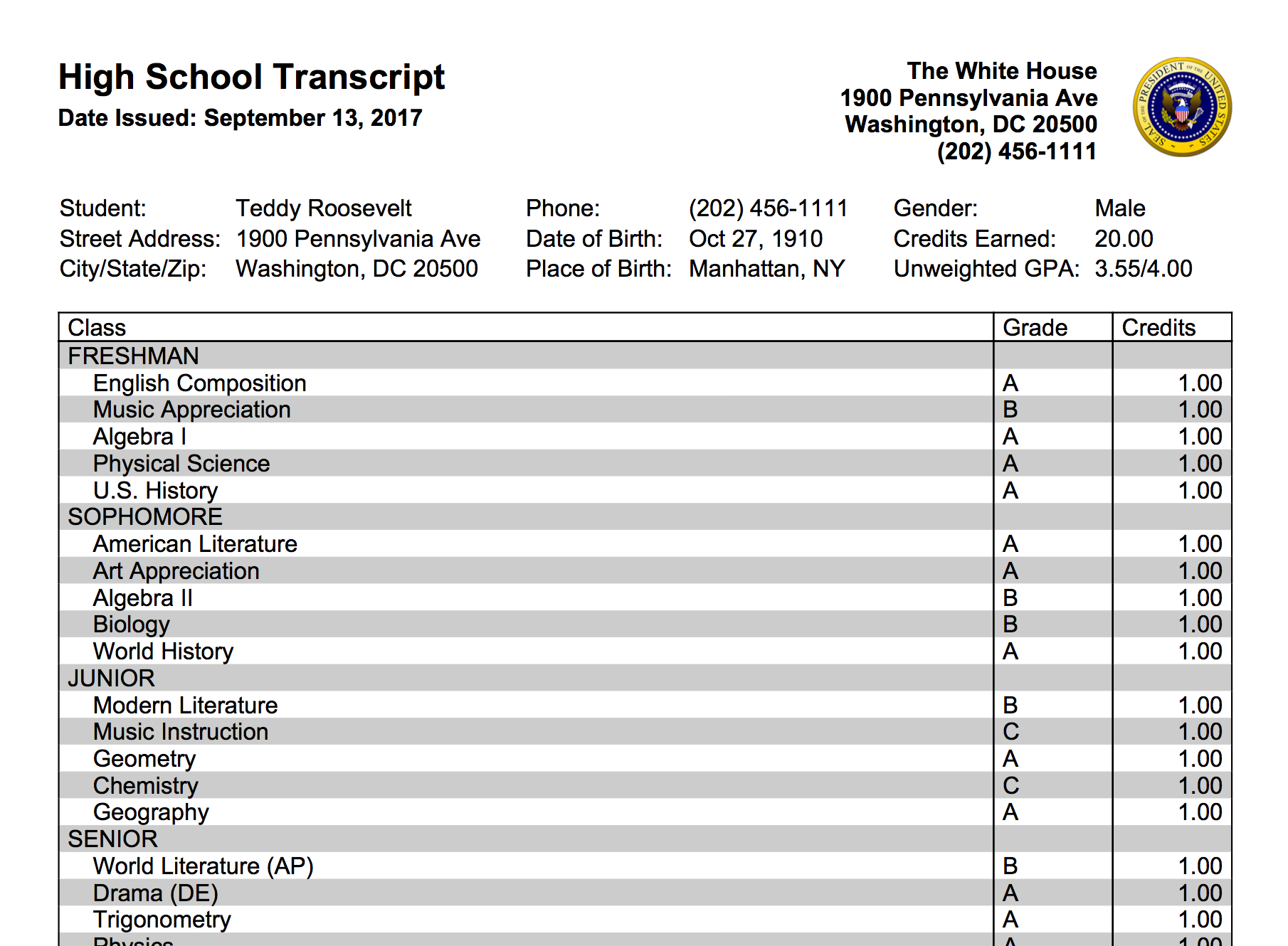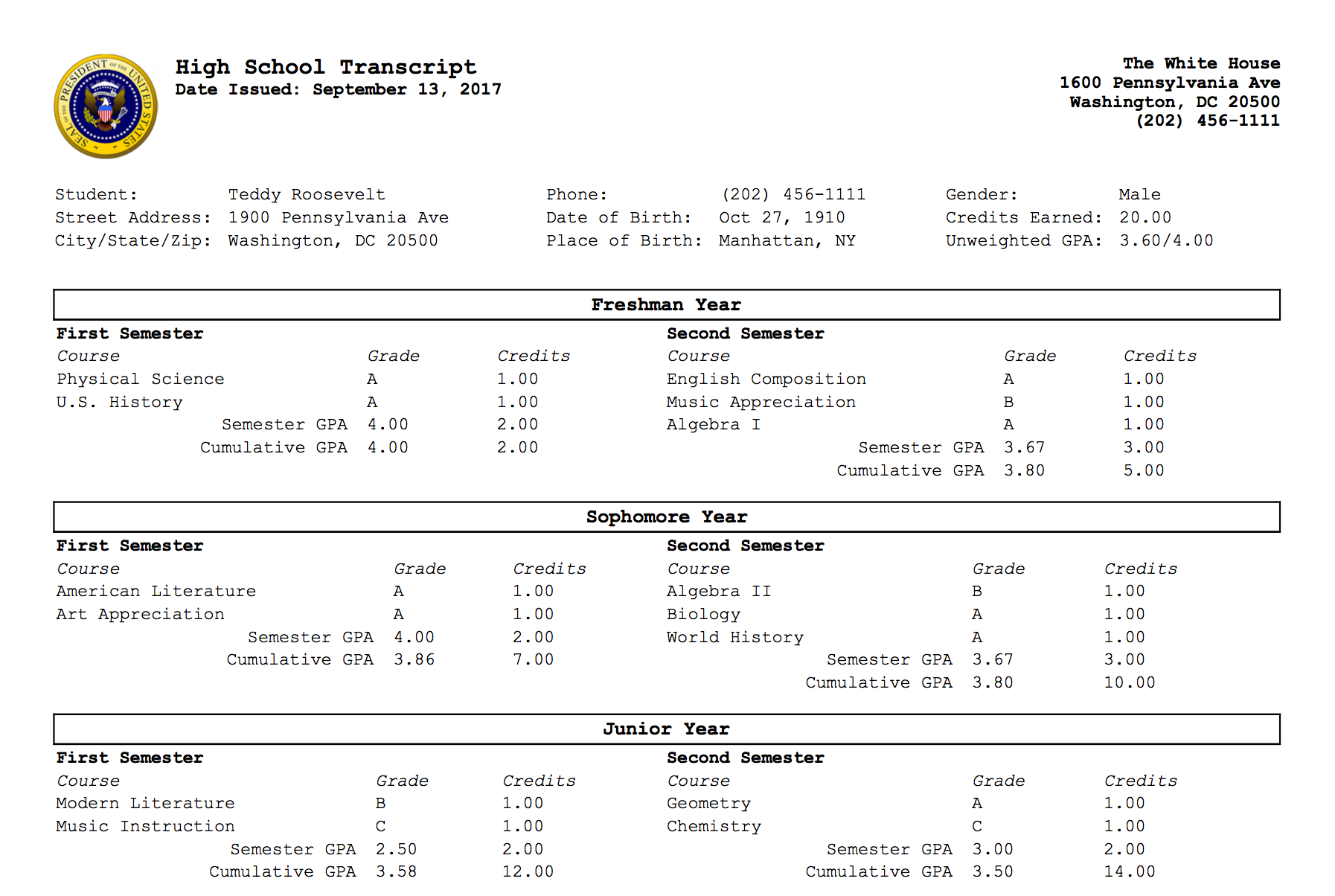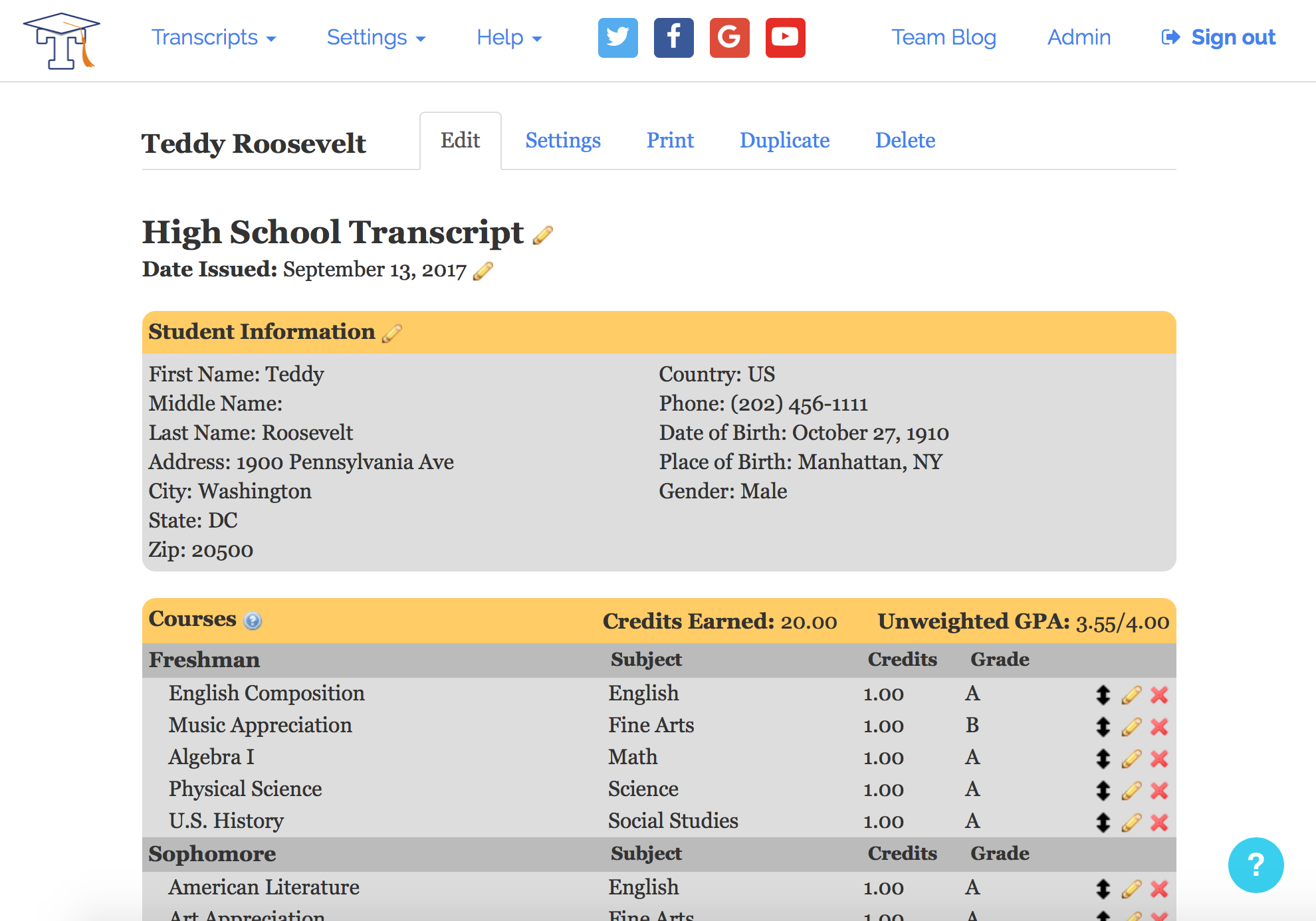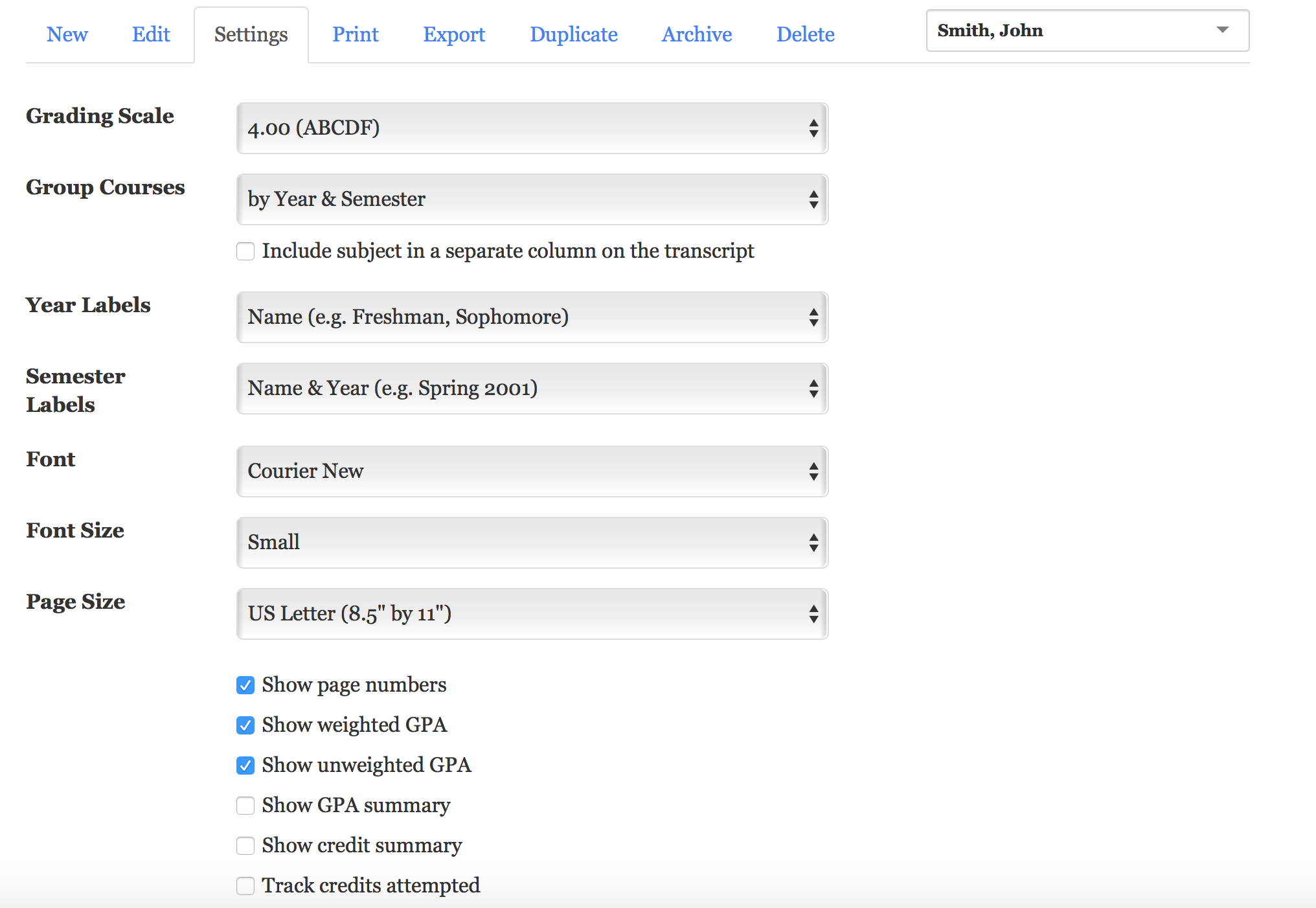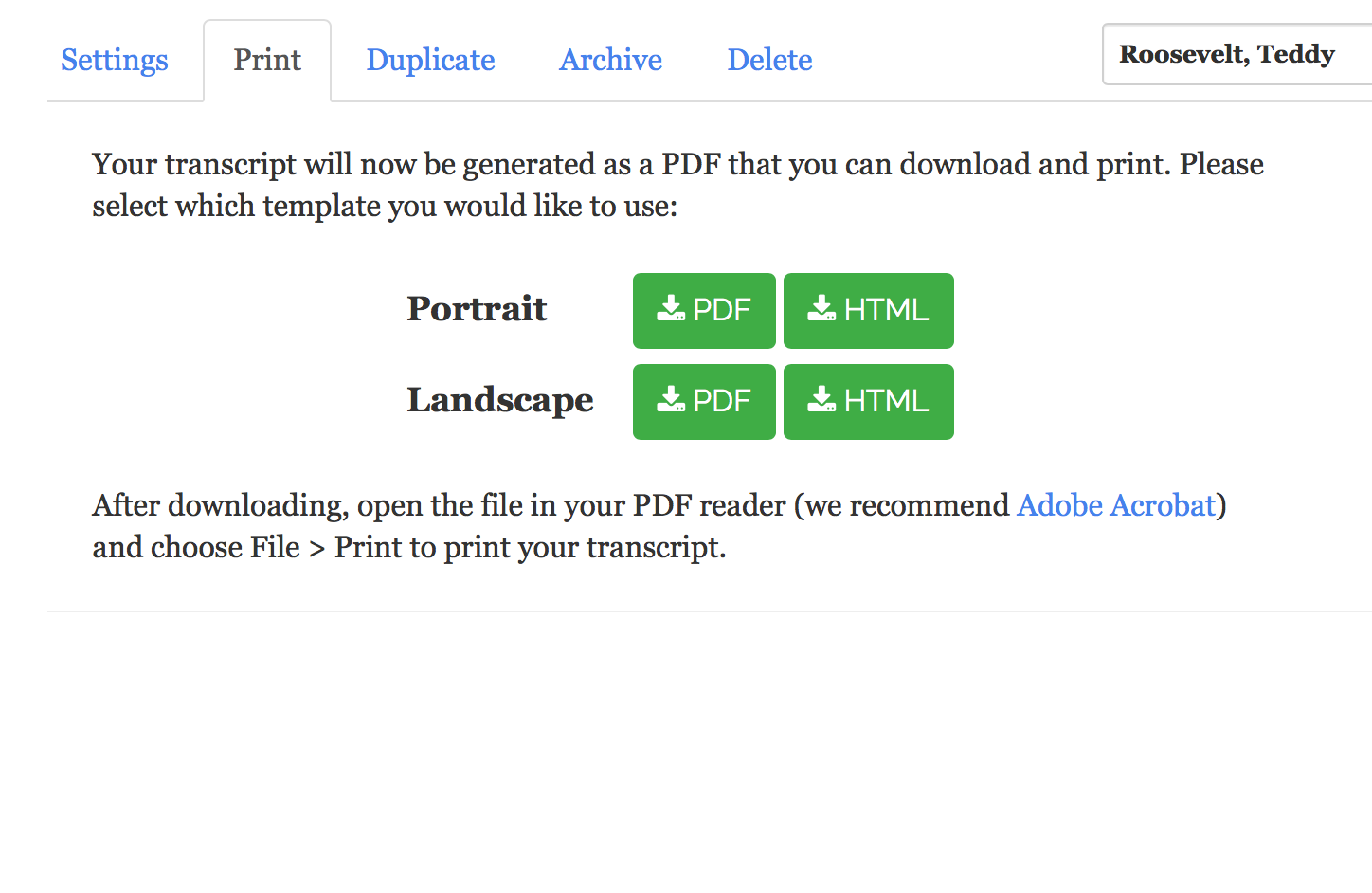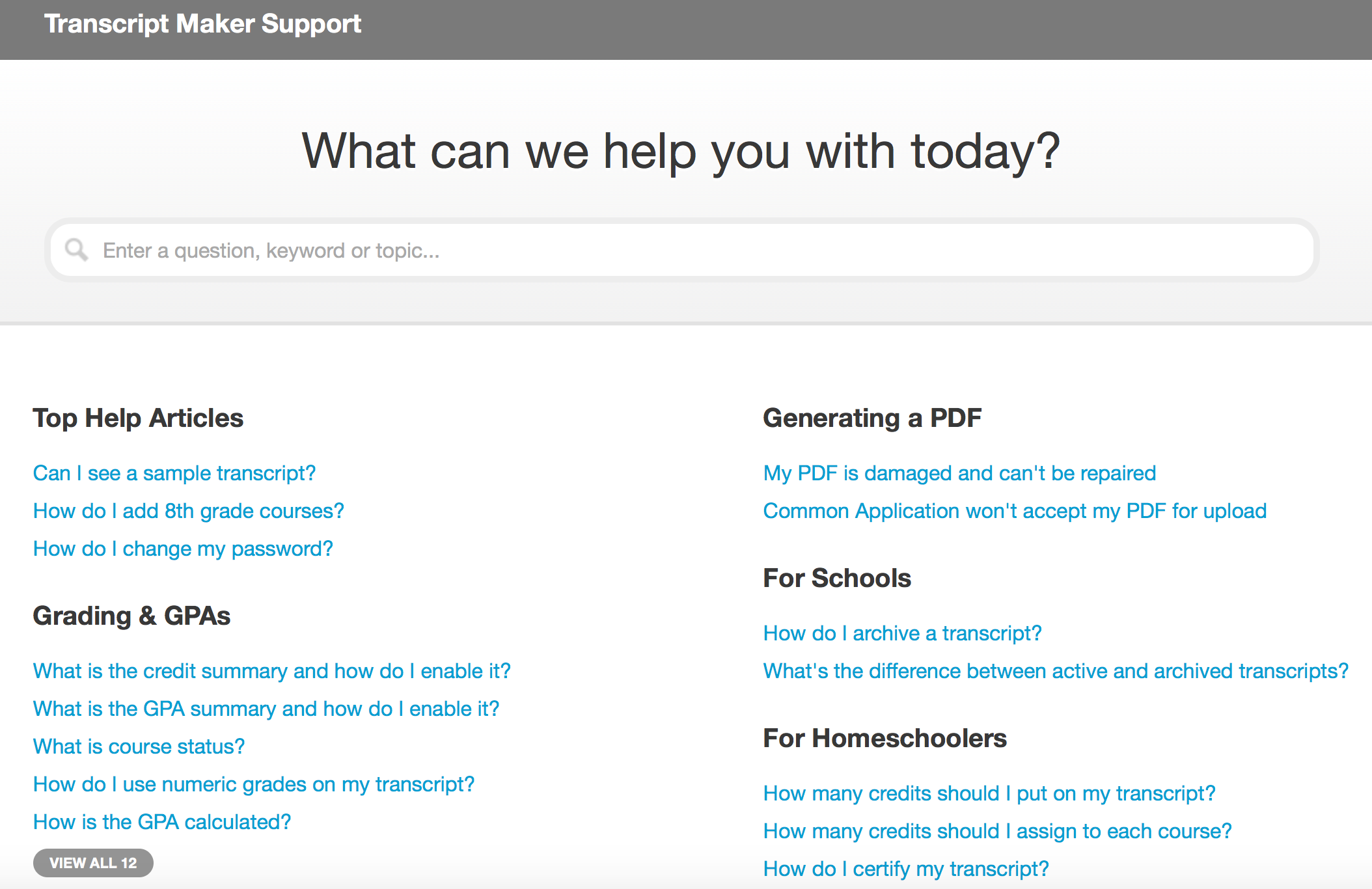Export in portrait or landscape
Choose from our beautiful portrait or landscape templates when you print from our app. If you prefer to submit your transcript electronically, export it in PDF or HTML format and attach it to an email message, or upload it directly to your college’s web site or the Common Application.Get help when you need it
Having trouble figuring out how to do something? Have a question about what should be on your transcript? We’re just a phone call or email away. With over 10 years of experience helping homeschoolers create college-ready transcripts, we’re happy to help you solve your problem.More ways Transcript Maker helps you
create a beautiful transcript
Choose a homeschool transcript plan that’s right for you
1 Month
- Up to 5 students
3 Months
- Up to 5 students
1 Year
- Up to 5 students
Frequently asked questions
Yes. We take data security very seriously. All data to and from the app is encrypted using strong 256-bit SSL encryption. Our servers are automatically backed up each night so your data can be restored if necessary.
Our customer support team is available by phone on weekdays during normal business hours (eastern time). The team can also be reached by email 24 hours a day, seven days a week. You can expect a helpful response within 24 hours, although we are generally able to respond to requests the same day. We also have an extensive Help Center available to you.
Yes! For schools who have needs that don’t fit into our three default plans, we can create a plan customized to your exact situation and budget. Get in touch with us to start the process.
We offer a 14-day free trial so you can try the app and experience how easy it is to build a transcript. During the trial period, you have complete access to all of Transcript Maker’s many features. When you print transcripts during a trial, you will see a “SAMPLE” watermark in the background. Upgrading to a full subscription removes this watermark.
No. You don’t have to share your credit card information to sign up for a free trial. When the trial period ends, your account will cancel itself automatically. You won’t be charged.
If you are unhappy with the app for any reason, we’ll be happy to issue a refund subject to our refund policy. Your satisfaction is important to us! Please let us know if you have any suggestions for the app. We’re always making improvements.