Working as a private school administrator requires you to play multiple roles and perform a myriad of time-consuming tasks—one of which is to communicate with parents in person, over the phone, and via email (or other platforms like social media). It’s easy for effective administrator-to-parent communication to slip through the cracks, but keeping your students’ parents informed is one of your highest priorities.
Luckily, there are multiple ways to streamline your administrative communications processes so that you can focus on the most pressing issues at hand—and help the parents at your school feel heard, informed, and secure. Here are some tips!
1. Create and maintain a top-down plan for communication
In school administration, there are many details and daily activities to keep track of—so many, in fact, that it’s best to have a solid plan when it comes to communicating with parents. From the headmaster to the public relations manager to office staff, create an effective communications structure that allows each team member to both do their best work and interact with the parents who make contact with the office.
Before each school year begins, meet as a team to revisit and discuss your communications plan. Are each of you assigned to handle specific parent concerns? What worked last year, and what didn’t? Make adjustments in preparation for the coming year so everyone is on the same page.
2. Respond to parent concerns with empathy
It can be difficult to communicate clearly with parents who are concerned or upset about an issue involving their student. When a parent approaches you with a problem, listen carefully and respond empathically. Remain diplomatic and do not engage in an argument with the parent.
If you’re not the right person to handle their concern, promptly put them in touch with the person who is. Make sure to notify the next person in the chain of command if the situation seems to be escalating.
3. Be prompt and clear, especially during a crisis
Parents’ utmost concerns are their child’s safety and wellbeing. If your school is in the middle of a crisis (whether big or small), communicate the facts to your students’ parents as quickly as possible. Let them know what is happening, who is involved, and the next steps to take to ensure the safety of students, staff, and any third parties (like police or paramedics) who may be on the scene.
Utilizing SMS text messages that notify parents via cell phone is one of the quickest ways to get this information into their hands. Follow up with more detailed information through email and/or social media.
4. Make commonly-requested information easily available online
There are so many moving parts involved in documenting student records—and communicating with parents—that it can be easy for administrators to get overwhelmed with the sheer volume of inquiries. Provide commonly-requested information to parents through your website (both on information pages as well as inside a parent portal). This could include items like:
- Enrollment applications
- Waiting list sign-up and status
- Tuition and financial aid information
- Details about grade-level curriculums
- Information regarding teaching and grading methods
- Event calendars
- Sports and other extracurricular activities
- Grades and progress reports
Then, use your social media platforms, email communication, and automated phone menus to drive parents toward the website for this specific information—or follow up when an in-person meeting is warranted.
5. Use social media, SMS, and email communications when possible
When communication doesn’t absolutely require face-to-face or phone interaction, direct parents to your social media platforms, the school website, or their email for the information they’re seeking. You can even send SMS text messages to parents’ phones containing event reminders and other pertinent, pressing information.
If your school has opted to utilize Facebook, consider starting a secret Facebook group for parents to communicate amongst themselves—and with administration. This could be a place to include updates regarding meetings, events, testing, and more.
6. Simplify automated menus for parents who call the office—and return missed calls
Your automated phone menu and voicemail system should be simple and easy for parents to navigate. It’s also important to return calls as soon as possible. This minimizes frustration on the parents’ part, and will help you communicate more effectively with them.
7. Give plenty of advanced notice before parent meetings
Parents —and desire—to be involved and in-the-know when it comes to what’s going on with their students and your school. When a parent-administrator meeting of any kind is on the agenda, leverage your multiple methods of contact to let them know in advance. (This would be a great time to send reminders through SMS messaging.)
Conduct yourself with empathy and understanding at these meetings, just as you would in-office. Give attending parents plenty of time to express their concerns at the end of the —then, go a step further and send follow-up communications about what was discussed, and the school’s next steps for addressing those issues.
8. Use software and automation to lighten your load
There are a variety of management software solutions available to school administrators that make it easy to provide parents with student information like grades, class schedules, transcript information, and more. Having strong software options can save you valuable time and free you to handle more pressing matters when parents call or stop by.
Some types of software that could streamline school administration include:
- Student information software, which helps you manage grades, history of communications with parents, each student’s information, and emergency messaging
- Class scheduling software, which manages student course requests, tracks attendance, and helps you manage class schedules
- Enrollment and admissions software, which allows you to easily access and provide information regarding tuition, waiting lists, and more
- Financial software, which allows parents to manage tuition payments via a portal and helps you track and accept donations
- Transcript software, which assists you in creating and populating critical student transcript information in a simple, easy-to-decipher format (click here to try Transcript Maker free)
If software systems aren’t right for your school, consider investigating smaller solutions and integrations that might help lighten the workload in the office so you’re free to communicate well face-to-face when the need arises.
The bottom line
While there are many details to consider when it comes to effective parent communications, it’s possible to make the process easier and more informative for everyone involved. With a little extra planning and the right protocols in place, your administrative staff can create an office dynamic that is conducive to providing the clear, detailed information parents request in a timely manner.



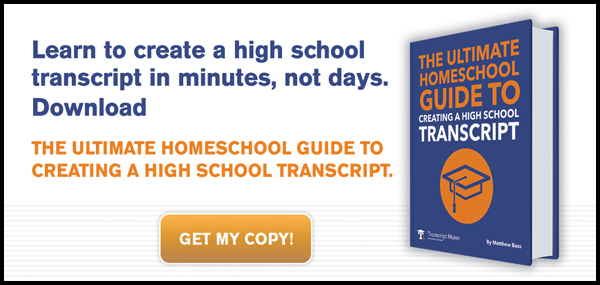





[…] Problem-solving and workflow can be improved by good communication strategies as well. You and your staff can absolve certain stresses completely with an effective top-down plan for communication. […]