School management software can be super helpful to your staff, as we mentioned in our post on time-saving tools for high school administrators.
However, it’s not always easy to find the right software fit for your school’s needs.
A lot of the most popular school management programs on the market were developed for big public school districts, which can handle higher price tags a little more easily. These programs can be cost-prohibitive for smaller schools that don’t always need as many features as their bigger counterparts.
However, that doesn’t mean that software isn’t worth it for small schools. If sprawling student information systems don’t work for their needs, they can choose from among an increasing number of budget-friendly solutions that address their pain points in a more specialized way.
Are you trying to decide what kind of student information system or school management software to use for your school? Here’s how to evaluate your options.
The Drawbacks of Big Software Systems
There are a lot of perks to using a completely comprehensive school management system.
You can see and manage everything from the cafeteria menu to schedules for upcoming semesters in one place. Students’ profiles may display all relevant information together, from their overdue library books to test scores. Administrators can run helpful reports across multiple departments. Staff can access one system for all their work instead of using multiple programs for various jobs. Although there might be a learning curve for each software component, there’s a sense of continuity and a single point of contact for the whole program.
However, these perks do come with a few downsides.

Expense
For many smaller schools, this type of one-size-fits-all system is still a luxury. You get a lot of features with these more extensive programs, but you pay for them, too.
And in many cases, the benefits of some of the ancillary features (such as library management or cafeteria management) are simply not urgent pain points for smaller schools.
Smart private school leaders prioritize automating the tasks that will have the biggest return on investment. Sometimes, addressing just a few of the most problematic and time-consuming parts of school management can go a long way.
Lack of Specialization
In our experience, the companies running bigger and more comprehensive software programs may be much less willing to make changes or add features that schools request.
These companies have their work cut out for them dealing with the program as a whole and the integration of all the components so that they work together seamlessly. They don’t always have time to drill down into the finer issues that schools need for each type of task. By contrast, companies that are completely focused on one task (such as transcript creation) tend to have a deeper knowledge for that specialized component.
Less Personal Attention
Customer service quality varies by company, and some big companies can have great customer service (Amazon comes to mind, for example). However, I’ve generally heard from my customers and observed myself that smaller companies tend to be more responsive to their customers. Because they have a manageable number of clients and a very specialized focus, they’re able to develop more intimacy with each of their customers’ unique needs.
Customer service at smaller companies is often handled by people who have a direct role in making and marketing the product — users may get quicker responses and more direct feedback. Sometimes, working with a few smaller companies instead of one big one can add up to more people who are more invested in your school’s success.
[bctt tweet=”Smaller companies often have a more intimate knowledge of their customers’ individual needs.” username=””]
Opting for Specialized Alternatives
By choosing to use a handful of more specialized programs that cater to your school’s specific needs, you improve your odds of getting an affordable solution with great customer service and customization options, as we mentioned.
Another bonus is that on the staff side, your teachers and administrators can focus on using only the programs that they need. For example, teachers won’t necessarily have access to the programs that handle fundraising and budgeting.
Here are a few ways to get flexible, affordable software outside the bigger programs.
Look Beyond School-Specific Programs
There’s no reason to limit yourself to “school-specific” programs.
Although schools certainly have a few unique needs and privacy concerns — and it never hurts to run your software plans and specifications by your attorney — many of the tasks that are handled by school software can also be handled easily by other programs that are loved by companies and other nonprofits.
In just one example, a bigger student information system like BigSys comes with a donations and fundraising module, but there are hundreds of software programs that specialize in fundraising solutions that could have more features.
General business applications such as those for project management, marketing, accounting, budgeting, and collecting payments all have plenty of applications in the marketplace that also work well for schools. For example, the all-purpose project management tool Monday has an entire page dedicated to how it can be used by schools and educators.
Look for Integrations
Using separate programs may not have as many drawbacks as it used to, as companies are making it easier to connect separate software programs together with integrations. Integrations allow separate programs to pass data back and forth seamlessly.
Many companies are building these connections directly into their software. But third-party integration tools like Zapier and IFTTT allow the average user with no programming experience to connect separate apps. These tools have a growing list of software partners in their ranks, and the number of possible connections (and the potential of those connections) will only grow with time.
You may be able to simply import and export data from one program to another, if necessary. Many programs have the ability to export to multiple formats for just this purpose.
Regardless, as technology advances, connections between software programs will only get better and more plentiful across the board.
Does Your School Need a Transcript Creation Tool?
Finally, if your school happens to need a software solution to create and manage student transcripts, we hope you give Transcript Maker a try.
We’re a small company that specializes in the needs of private schools (although public schools have also found our tool very useful). We communicate with customers directly, and in some cases we’ve even worked with them to create new export formats or custom design templates.
Transcripts are one of the most time-consuming, detail-oriented tasks that school administrators face. The stakes for transcripts are also high, as they’re essential for the success of your college- and career-bound senior class. That’s what makes a specialized tool built just for this purpose such a boon to the administrators of smaller schools.
If you’d like to try the software for yourself, just head over to our home page and click the “start a free trial” button for the package that fits your needs.


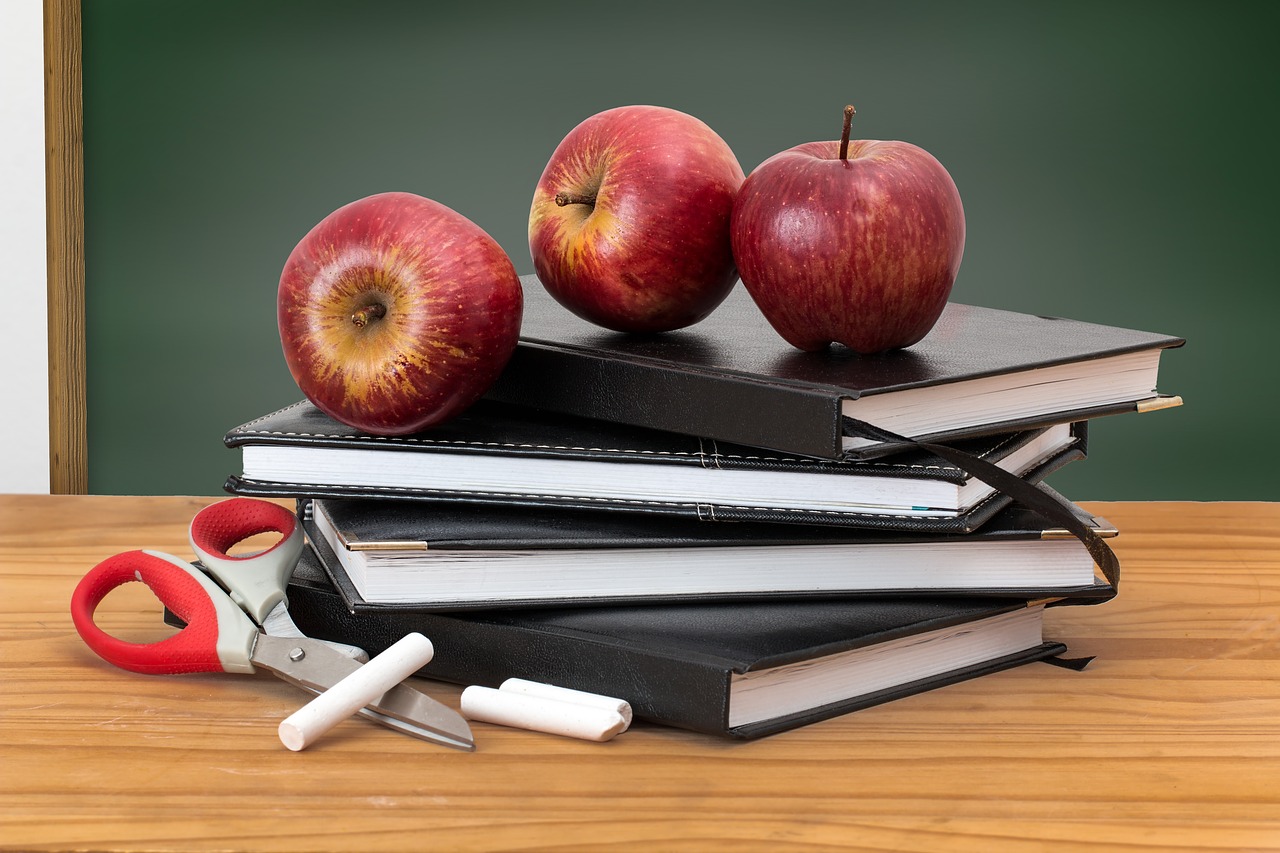




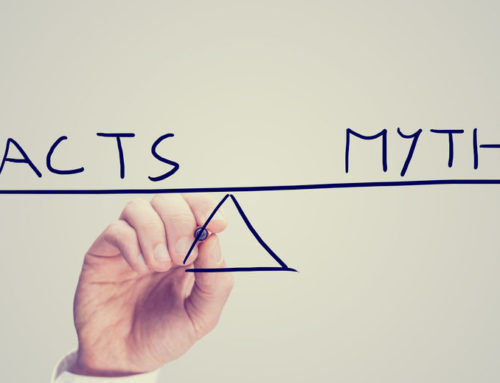
Leave A Comment