We are excited to have schools using Transcript Maker for their students, and are regularly adding special features that are helpful for schools. This is our latest school feature!
Archiving Transcripts
As a school, you need to keep a copy of all your graduated students’ transcripts, but those transcripts can start to pile up! Archiving is the solution. The archive feature allows storage of up to 10 times the active transcript limit on your plan. For example, a Small school plan gives you 30 active transcripts, but allows you to archive 300. This is the perfect way to keep all your graduated students’ transcripts accessible without upgrading to a larger plan.
Simply click the “Archive” button at the top of a student’s transcript to move it to the archive. Once in the archive, the transcript won’t affect your active transcript limit. Archived transcripts can be printed, exported, duplicated, and deleted. They can also be un-archived if you need to edit them for any reason, but will count towards your active transcript limit again while you are editing.
Archived transcripts can be found in the “My Students” section of your account. They won’t show up in the drop-down list of your active transcripts, which makes managing your current transcripts easier. Your archived transcripts are stored out of the way of your active transcripts, but still easily accessed whenever you need!
We hope you enjoy this new school feature, and as always, we welcome your comments and suggestions!




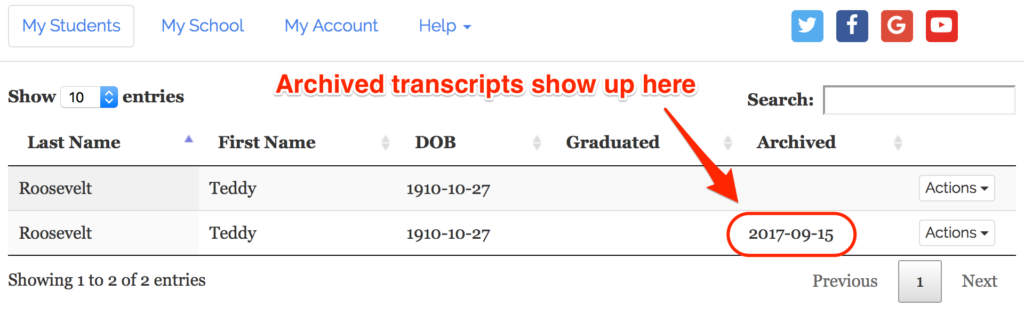





Leave A Comment